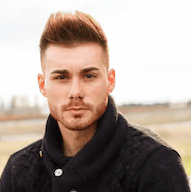If you run a business, your website is like your digital storefront. Just like you wouldn’t leave your shop unlocked overnight, you shouldn’t leave your website unprotected. Cyber threats are real, and hackers are always on the lookout for weak spots. But don’t worry! You don’t need to be a tech genius to keep your site safe. Here are some simple and effective security tips every business owner should know.
1. Keep Your Software Updated
Imagine using an old lock on your front door while burglars have high-tech tools to break in. That’s exactly what happens when you ignore software updates. Whether you use WordPress, Shopify, or a custom-built site, make sure your content management system (CMS), plugins, and themes are up to date. Updates often contain security patches that help protect your site from cyber threats.
2. Use Strong Passwords
You’d be surprised how many people still use passwords like “123456” or “password.” Hackers love weak passwords because they make breaking in easy. Use strong passwords with a mix of uppercase and lowercase letters, numbers, and symbols. Better yet, use a password manager to keep track of them without the headache.
3. Enable Two-Factor Authentication (2FA)
Passwords alone aren’t always enough. Two-factor authentication (2FA) adds an extra layer of security. Even if someone guesses your password, they’d still need a second verification step—like a code sent to your phone. This makes hacking much harder.
4. Install an SSL Certificate
Ever noticed the little padlock next to a website’s URL? That’s an SSL certificate at work. It encrypts data between your site and your visitors, protecting sensitive information like credit card details. If your site doesn’t have SSL, Google might even warn visitors that it’s unsafe. Most web hosting providers offer SSL for free, so there’s no excuse not to have one.
5. Back Up Your Website Regularly
Imagine losing all your website’s content overnight because of a cyberattack. Scary, right? That’s why regular backups are a must. If anything goes wrong, you can restore your site quickly. Many hosting services provide automatic backups, but it’s smart to keep your own copies, too.
6. Limit User Access
Not everyone on your team needs full access to your website. The more people with admin privileges, the higher the risk of a security breach. Assign roles wisely—only give full access to those who truly need it.
7. Watch Out for Phishing Scams
Hackers often trick people into revealing sensitive information through fake emails or websites. If you receive an email asking for login details or payment information, double-check the sender’s address. When in doubt, go directly to the official website instead of clicking links in emails.
8. Secure Your Web Hosting
Your website is only as secure as your hosting provider. Choose a reliable hosting service that prioritizes security with firewalls, malware scanning, and automatic updates. If you’re looking for web development services in Edmonton, make sure they offer secure hosting solutions.
9. Monitor Your Website for Threats
Think of this like having a security camera for your website. There are security tools that scan your site for malware, suspicious activity, or vulnerabilities. Services like Sucuri, Wordfence, and SiteLock can help you keep an eye on potential threats.
10. Use a Web Application Firewall (WAF)
A Web Application Firewall (WAF) acts as a shield between your site and cyber threats. It filters and blocks malicious traffic before it reaches your site. This is especially useful for preventing DDoS attacks, which can overwhelm your site with traffic and crash it.
11. Secure Your Contact Forms
Spammers and hackers love contact forms. To protect yours, use CAPTCHA verification, email validation, and spam filters. This keeps bots from filling your inbox with junk or sending malicious links.
12. Train Your Team on Cybersecurity
Your website is only as secure as the people managing it. If your employees aren’t aware of cybersecurity risks, they might unknowingly put your business in danger. Hold regular training sessions to educate them about phishing scams, strong passwords, and safe browsing practices.
13. Set Up Automatic Logout
If someone forgets to log out of their account, it could be an open door for hackers. Automatic logout features close inactive sessions after a set time, reducing the risk of unauthorized access.
14. Be Cautious with Third-Party Plugins
Plugins and extensions can add great features to your site, but not all of them are secure. Only download plugins from trusted sources, and keep them updated. Too many plugins can also slow down your site and increase security risks.
15. Consider Professional Help
If cybersecurity sounds overwhelming, don’t worry—you don’t have to handle it alone. Many businesses rely on professional Edmonton web design services to ensure their website is secure. Experts can set up firewalls, monitor threats, and implement security measures tailored to your needs.
Final Thoughts
Website security isn’t just for big corporations—it’s essential for every business owner. Hackers don’t discriminate, and even small businesses are targets. By following these simple security tips, you can keep your website safe, your customers’ data protected, and your business running smoothly.
If you’re looking for expert help, Digital Care Agency provides secure and reliable web development solutions. A secure website isn’t just about protection—it’s about trust. When customers know their information is safe with you, they’re more likely to do business with you.
So, take action today! Secure your website and keep your business safe from cyber threats.